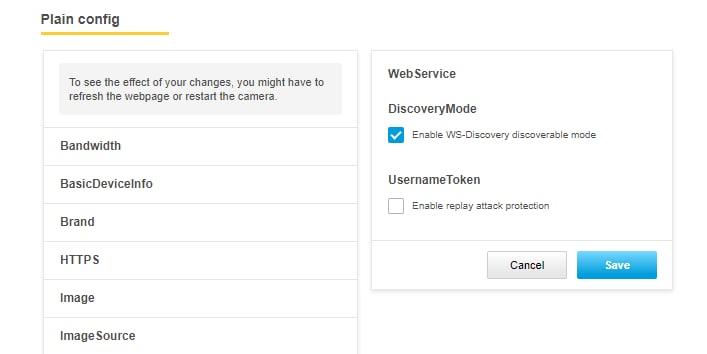Which Cameras Work With Monitoreal
Where you’re looking to purchase a Monitoreal hub, or already own own, if you’re looking to find out which cameras work with your Monitoreal device, read our comprehensive list below:
Monitoreal AI Video Surveillance Hub has great compatibility with all major camera brands.
Using ONVIF, we can auto-detect not only the most globally known brands, but also those less known.
Monitoreal also supports non-ONVIF IP cameras, as well as many analogue models.
Check out our guide of a selection of the camera models that have been successfully tested with our ecosystem.
Camera encoding settings:
Streaming codec: H.264
Streaming resolution: from 640×480 up to 8K
Snapshot resolution: from 640×480 up to 8K
8K refers to an ultra-high-definition resolution of 7680×4320 pixels.
Discover which cameras work with Monitoreal, from our list below: